Devlog#4 - Presentation/Graphics
This weeks focus was around presentation and graphics, the mood I had said I wanted in Run it down was a type of dark, cold and lonely atmosphere, where the player felt like they were the only person, to achieve this feeling, I went with the use of a global volume and some post processing effects. The first step to getting the post processing to work was by going to the main camera in the scene and then changing the volume mask to postprocessing, then assigning the main camera in the volume trigger, and lastly check marking post processing in the rendering drop down. 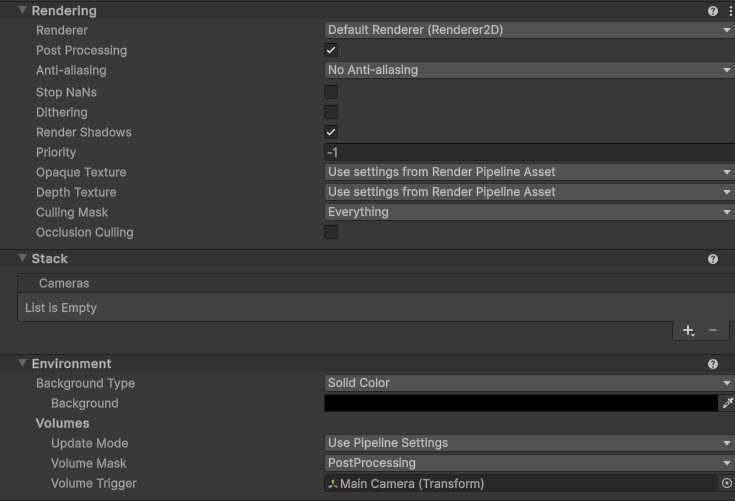
After doing this, on the main cinemachine camera, I had to add the component cinemachine volume settings, which contained a profile which you would have to create, once created, I had added three overrides, White balance, color adjustments and bloom. To create the vibe described above, post exposure, contrast and saturation within color adjustments were set to -0.5, 20 and -10, this had created a darker enviorment, although not too dark.
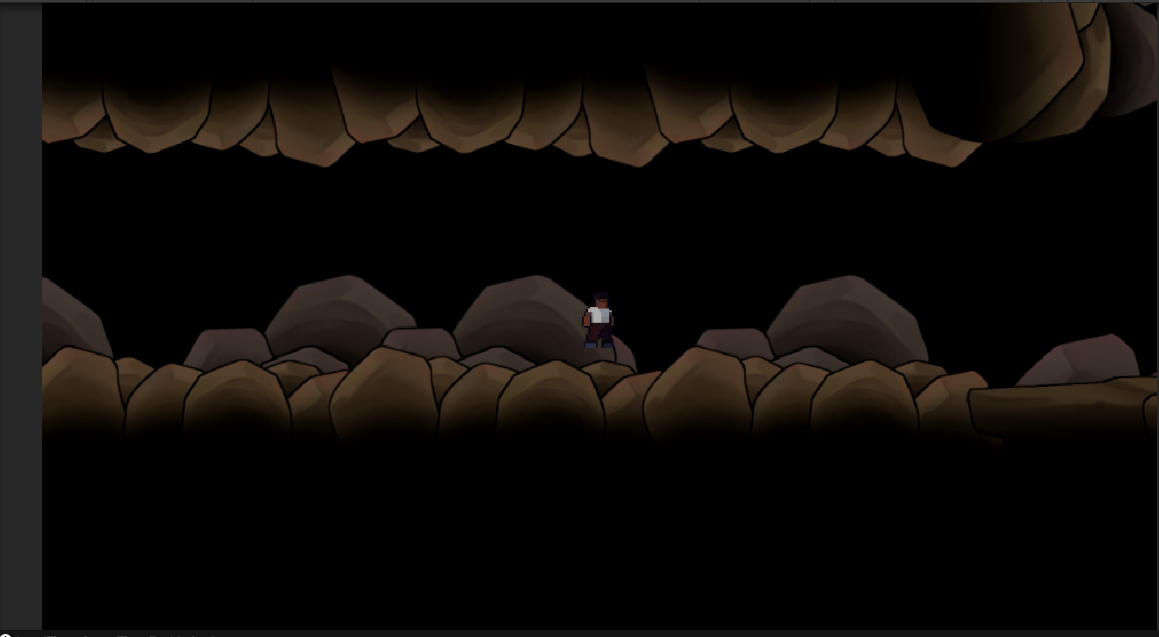

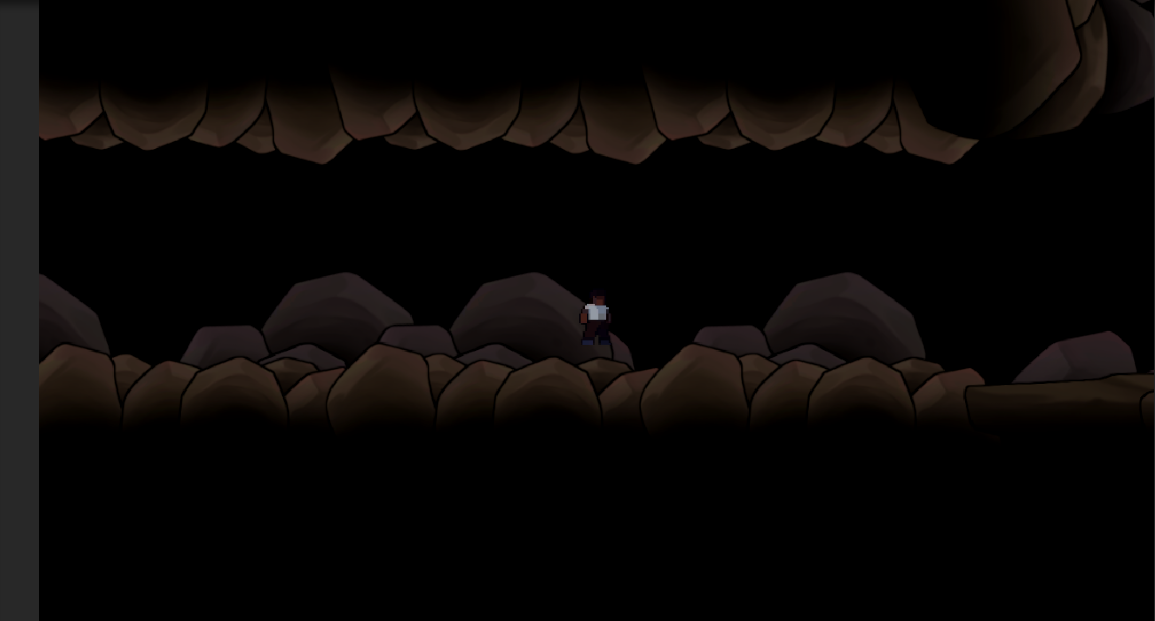
To give the game a more lonelier vibe is with the use of white balance, although I didn't go overboard on white balance, I was aiming for a slight increase in colder colour, so temperature was set to -10.
Feedback:
- Moving the timer down a bit as in the final build it was appearing a bit out of bounds or on the edge of the screen.
- People got confused on using the impulse ability
- A meter to show it's current force.
Added Features:
- Music has been added, as well as a slider in settings to change volume, still unsure if the music should be played during levels or ambient cave noises could be added, but I think that fast-paced music adds to the pressure, and this game isn't focused on story, more arcadey.
- Font has been changed to more of a pixel font so it fits the games aesthetic.
- Level 2 is pretty much finished, soundFX is probably the final thing I would want to do.
- Checkpoints previously showed text when a player walked into a trigger then disappeared when walked out, but now by using a coroutine, the UI object will be enabled with the text for 2 seconds then disabled.
- Taking from feedback, the timer has been moved down, as well as a text tutorial in level 1, the text could maybe be more polished and detailed.
- All scenes have a background, Menu, levels etc. Buttons also lead to their correct scenes and buttons have been finalized to their design, as well as font colour (orange) and highlighting buttons (Tan orange), still might change.
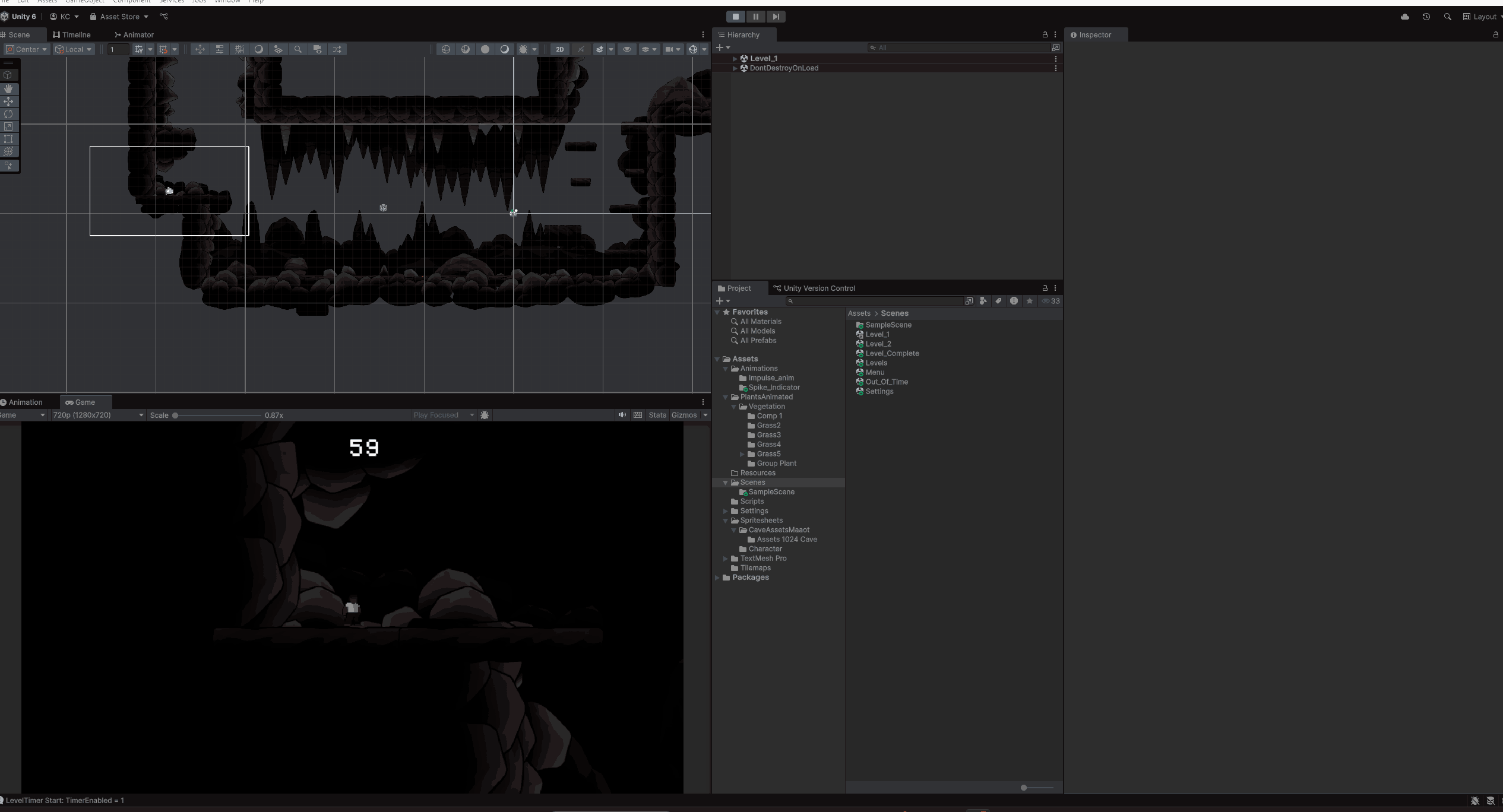
Future features:
- Sounds for jumping, using the impulse and maybe the boulder in level 2 when it hits the ground.
- Being able to turn down soundFXs in the settings.
- Polishing the tutorial text in level 1.
- When level 1 is played, at the start a fade into the level
Files
Run it down!
More posts
- Devlog#6 - TestingMay 30, 2025
- DocumentationMay 27, 2025
- Devlog#5 - UI/PolishMay 25, 2025
- Devlog #3 - Puzzles/InteractionMay 11, 2025
- Devlog #2 - Level BlockingMay 03, 2025
- Devlog #1 - Player movementApr 26, 2025
- Run it down!Apr 06, 2025
Leave a comment
Log in with itch.io to leave a comment.